What 90% of Shopify sites get wrong (and how we fix it)
Here’s something we see all the time: Shopify stores that look pretty. But here's what’s going wrong. Underneath all the aesthetics, it doesn't bring in the sales you’re looking for. Your store may have good traffic but if sales are low, chances are you're making one (or more) of these mistakes.
1. No Clear CTA Above the Fold
Many Shopify sites overlook the most important part: What should the customer do next?
Fix: Place strong CTAs that guide customers to product pages instantly. They should convey intent clearly and should be placed in visible and clear buttons. If someone lands on your site and doesn’t know what action to take in the first 5 seconds, they won't stick around.
2. Product Pages That Just List Features
Let's say for example., your product is a waterproof jacket. Just listing specs like “100% cotton / waterproof / adjustable” isn’t enough. People buy benefits. How does that jacket actually benefit the customer? Comfort in the rain, or more convenient than using an umbrella. The USP needs to be conveyed effectively.
Fix: Rewrite the product copy to focus on how your product makes life better. Use emotional triggers, pictures that depict IRL scenarios, and verified reviews to validate each claim. The goal is to connect the product to a problem being solved.
3. Slow Load Times on Mobile
Shopify themes can look great but they also load slow. That’s a conversion killer, especially on mobile, where most of all user traffic comes from.
Fix: What should be optimized:
•Images: Compress images using lossless compression or switch to more browser friendly formats like .webp to ensure quicker load times from reduced sizes whilst maintaining visual quality.
•Render-blocking scripts: These are pieces of code (like custom fonts, third-party apps, or analytics) that can delay your page from showing anything until they finish loading. These can be optimized in 2 ways:
1. By using 'defer', which loads these scripts after the page is visible.
2. By using 'async', which loads the script separately in the background, while loading the rest of the page normally.
•CDN caching: What this will do is store versions of your website across multiple global servers, so it loads faster for users no matter where they’re visiting from.
4. Overcrowded Navigation
When a customer sees 10+ links in the header, a pop-up, a chat bubble, and a video playing, all in one view, it’s cognitive overload for them.
Fix: Simplify the layout. It’s all about reducing friction.
•Group menus under logical categories.
•Prioritize your top 2–3 actions.
•Group links under clear categories.
•Use whitespace intentionally and add a search bar for faster browsing.
Looking to ramp up your store? Reach out, and we’ll thoroughly go through your website and show you where it’s leaking sales.