Your Contact Form Might Be Costing You Leads
You've worked hard to get traffic. Someone actually clicked on the website. They scrolled, liked what they saw… came across your contact form, and then vanished.
So what happened?
Your contact form might be the most under-optimized element of your entire website. And it could be quietly killing your conversions. Let’s breakdown what’s going wrong and what to fix.
1. You Might Be Asking For Way Too Much
Nobody wants to hand over their life story just to enquire.
If your form asks for:
- Full name
- Email Address
- Phone Number
- Company Name
- Budget
- Number of team members
- Project timeline
- Favorite pizza topping...
It’s too much. Instead, making it short and sweet. Three to five fields, max. Name, email and message, that's it. Add more questions after they engage.
2. Your Form Looks Like A Tax Document
Your form's design matters. If it looks like it was built in 2004, users may subconsciously think the experience will be painful. That’s enough to cause a bounce.
Make sure your form:
- Looks like the rest of your site
- Has clear labels and spacing
- Works beautifully on mobile
- Has feedback (e.g. “Thank you for your response! We’ll be in touch soon”)
Tip: You can also add a tiny bit of animation or micro-interactions. Those can make a huge difference in the overall form experience.
3. It’s Not Clear Who They’re Contacting
People aren’t just filling out your form, they’re deciding to start a conversation. If your page doesn’t tell them who’s on the other end, it might not build enough trust for them to initiate the conversation.
Fix this with:
- A quick “You’ll hear from [Name], our [Job Role] in 24 hours.”. E.g. "You'll hear from Mark, our Founder, in 24 hours."
- Add a photo of the person on the other end if possible
Make the experience feel human/natural.
4. You're Not Offering Alternatives
Some people hate filling forms. And that’s okay. If the only way to reach you is through a rigid contact form, you might missing out on leads who’d prefer:
- A direct email
- A phone number
- A WhatsApp/chat widget
- A calendar link to book a call instantly
Best practice: Offer at least two methods of contact. Let them choose what’s comfortable.
5. You're Not Testing It
This sounds obvious enough, but check your form for these:
- Does it work on all devices?
- Are error messages helpful or annoying?
- Is the submit button actually clickable?
- Is it sending data to the right place?
- Are spam filters blocking it?
Keep testing your form regularly. One broken field or failed submission, and that lead is gone.
Your contact form isn’t just an end point. It’s a conversion point. A handshake. An invitation.
So give it the same care that you’d give to your homepage or hero banner. Clean it up, make it user-friendly, and stop letting good leads slip through.